Updating conversations and relationships
When Kanbox imports conversations and connections from the Linkedin account, it does not retrieve the member's complete profile. Indeed, this would involve too many requests to Linkedin and could be detected by Linkedin. The information retrieved is therefore the minimum information not involving additional requests (first name, last name, profile title, avatar, relationship ie is the member a relationship, or is an invitation pending, connection date, last message exchanged...).
Thus, the minimum contact and conversation information is synchronized as follows:
- When the account is created, all relationships and the last 500 conversations are synchronized.
- the last 25 conversations are synchronized each time you view the messaging.
- the last 100 conversations are synchronized every 3 hours
- the last 100 relationships are synchronized every 3 hours
- All relationships are re-synchronized every 12 days
If we export a CSV of relationships/contacts, it is therefore probable/normal that the export does not contain all the complete information of these profiles.
We will subsequently see when the complete information of a profile is imported.
Updating a member's complete information
Opening the profile file
It is only when you open a member's file (by clicking on it from messaging or a pipeline) that the full profile information is retrieved (position, company, experience, description, etc.). This update involves several requests to Linkedin and we are once again limiting this action. A quota is defined (80 updates per day) to avoid detection by Linkedin:
- by default, if when you open a member's file, if it has never been updated by a complete import and if the update quota is not reached, the member is updated up to date
- in the same way, if the last update is more than 7 days old and the quota is not reached, a complete update is carried out.
- finally, a button at the top and left "Update" allows you to force the update if the quota is not reached
Mass action from the pipelines
From the pipelines, a mass action was implemented to be able to update all members of a column.
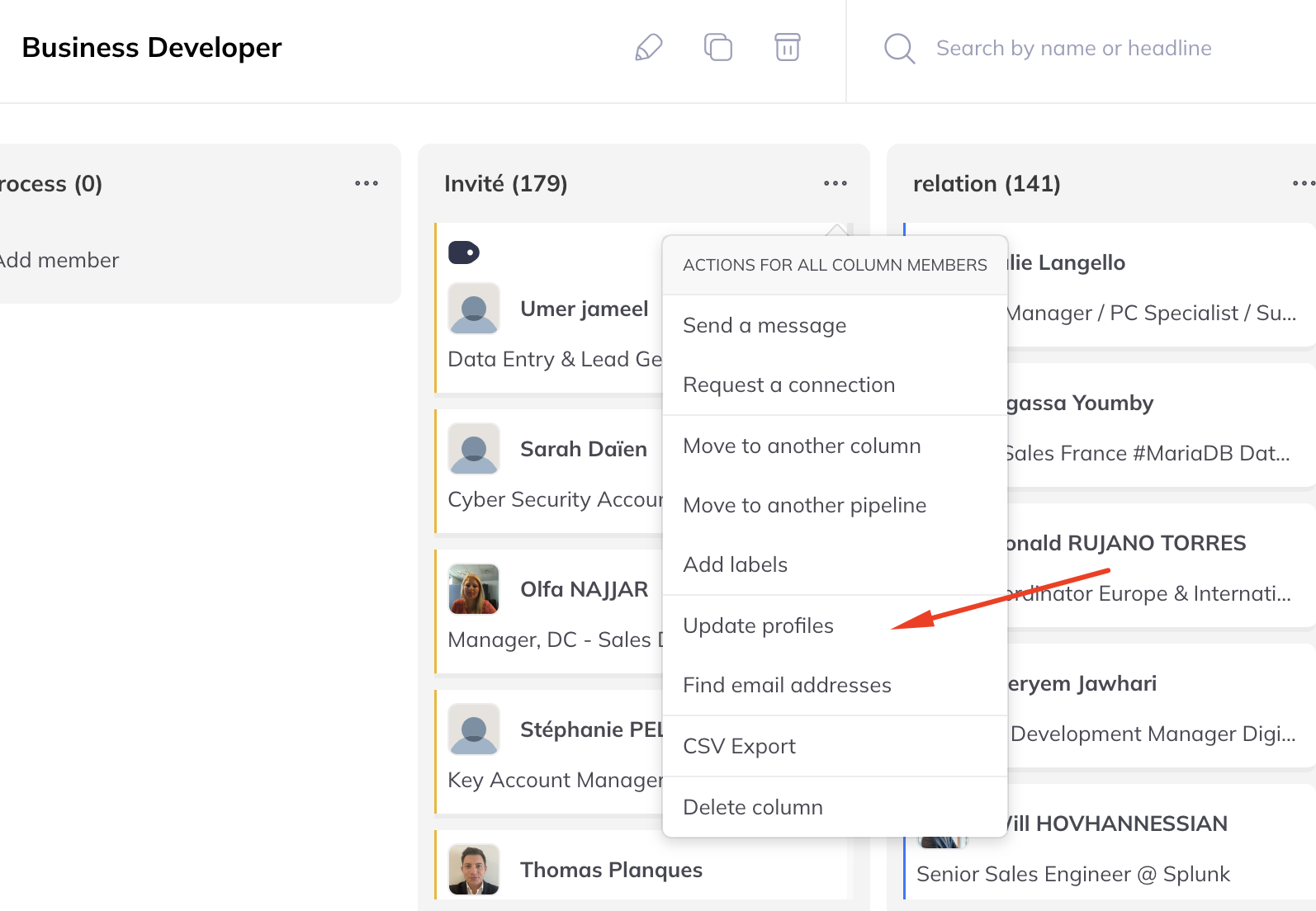
It is thus possible, after forcing the update, to export a CSV with complete member information.
Campaigns and profile visits
When a campaign is in progress, visiting the profile leads by default to a complete update of the visited profile.