When you export Linkedin lists, some users may find themselves exported to several different lists. And if you want to contact these users, you certainly want to avoid having duplicates of them and risk sending them the same message several times.
This is why Kanbox allows you to quickly identify these users and remove them from a list.
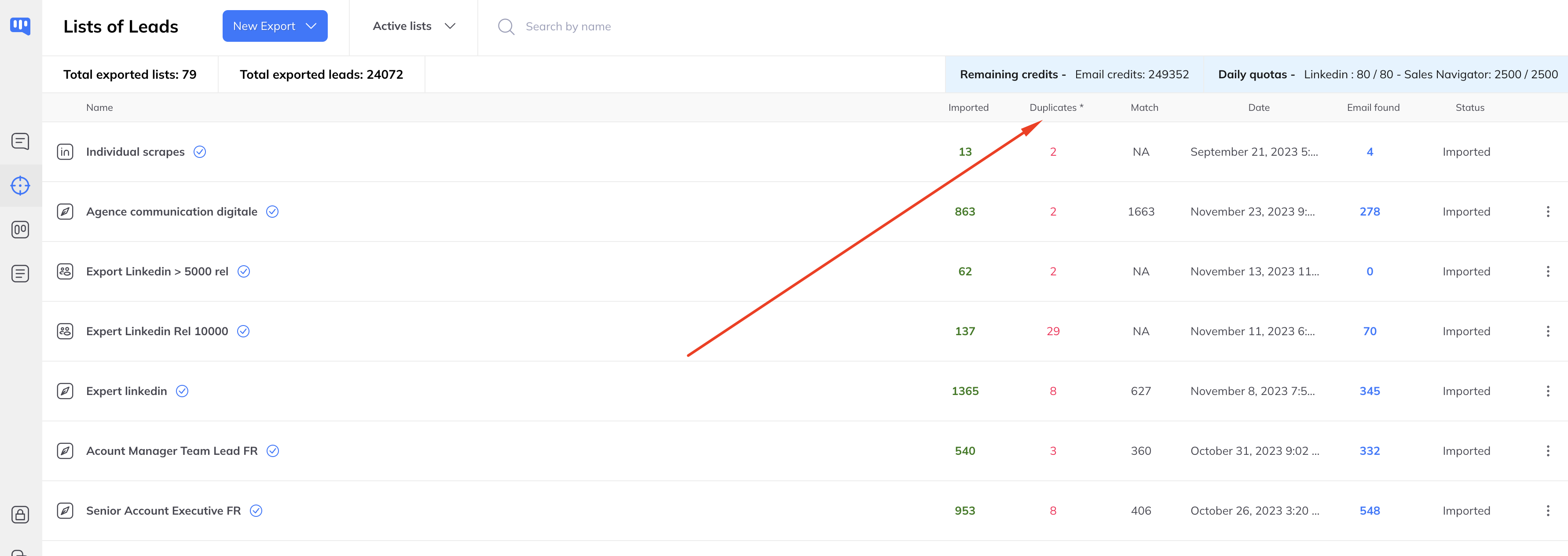
From the list of leads, you can see how many leads are duplicated in each list.
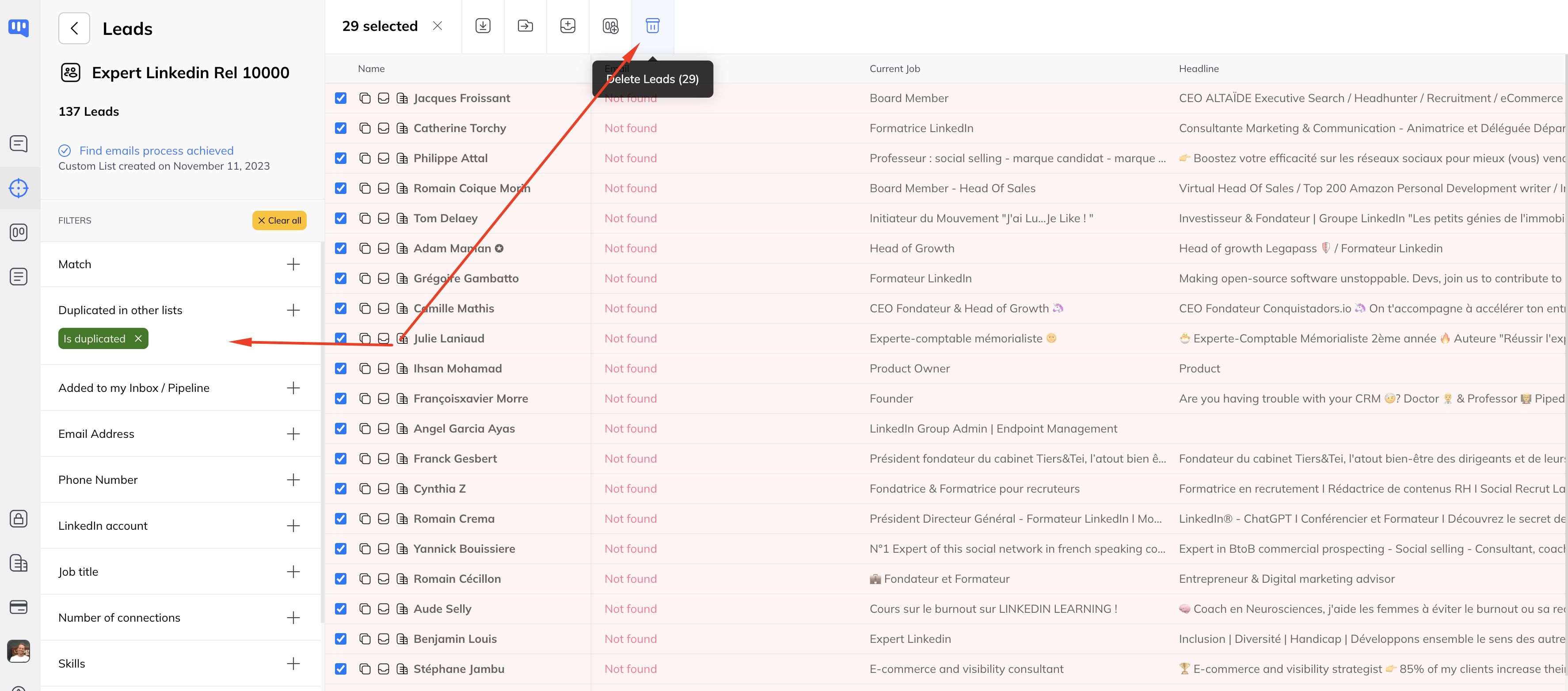
Within a list, you can filter duplicates, select them and delete them from this list.