In order to create coherent lists, it is sometimes necessary to merge lists or, on the contrary, to segment them into several.
With Kanbox, all this is possible with personalized lists.
It is important to note, however, that each import goes into a new list. This is necessary to make it possible to follow the progress of the import, to keep the reference to each imported search.
Once an import is completed, it is then possible to move all or part of the list into a new list or an already existing list.
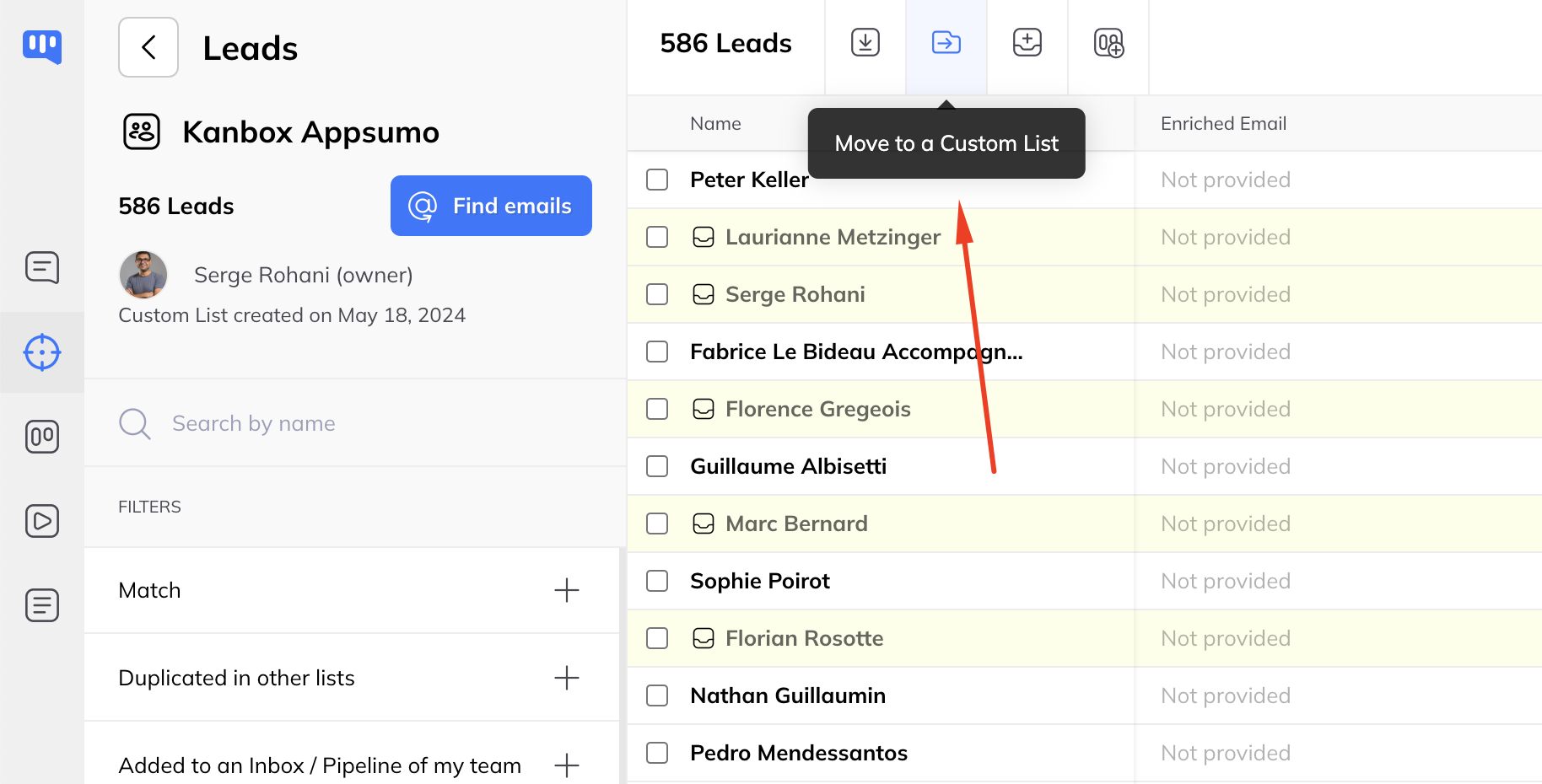
To merge 2 imports, simply:
- to move all the leads from the first import into a new list
- to move all leads from the second import into the newly created custom list