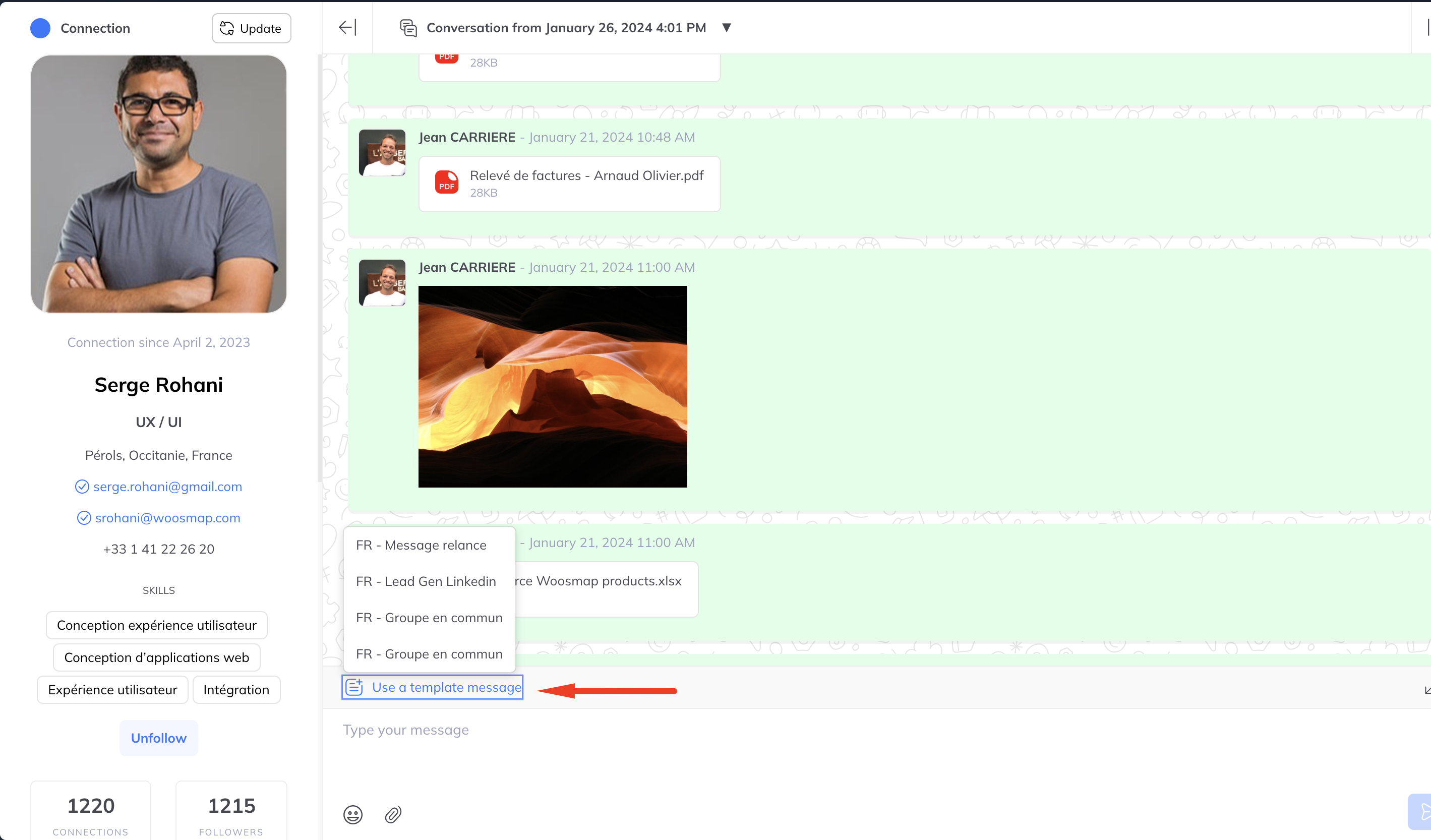In the Inbox
- Go to the Inbox
- Select one or more members using the check boxes. By selecting a member, the top part of the page displays different actions.
- Click the “Message” button.
On the send message pop-up, click the “Use Message Template” button. Select the desired model from the menu.
Your message template appears in the message field.
You can, if necessary, modify the content of the message to adapt it to the recipients.
Click “Send” for the message to be sent to the recipients.
In the chat
Click on a member of your Inbox.
Above the message entry field, a selector allows you to retrieve a message template.