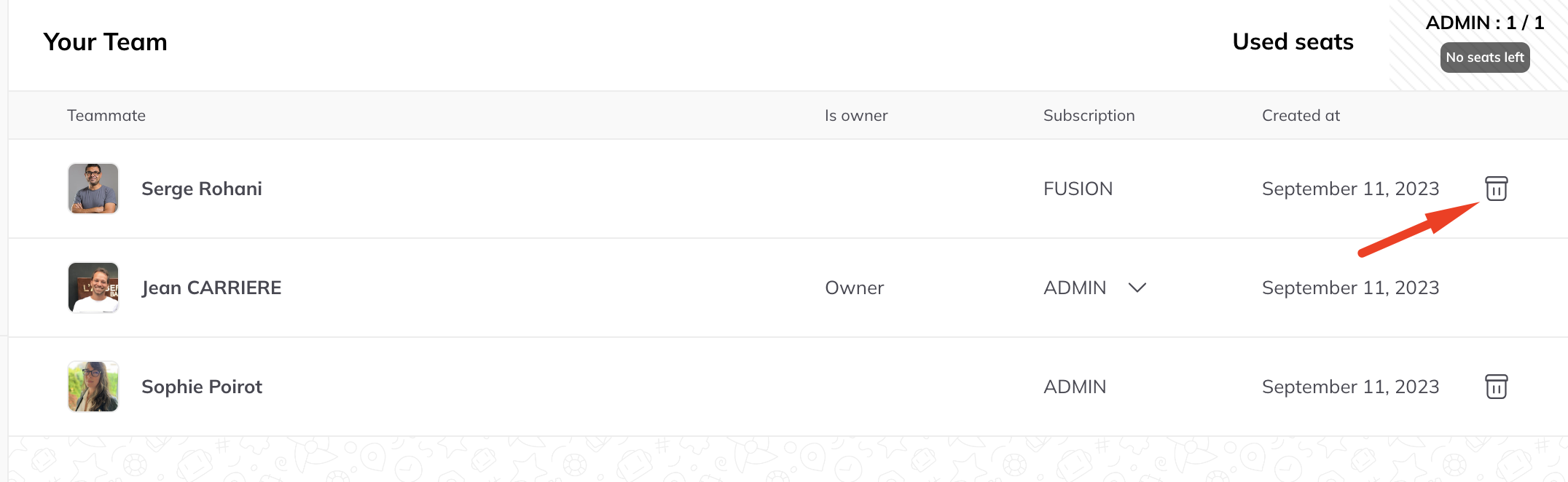Each Kanbox account has the possibility of forming its own team and thus inviting other accounts to join this team.
To do this, go to the team section.
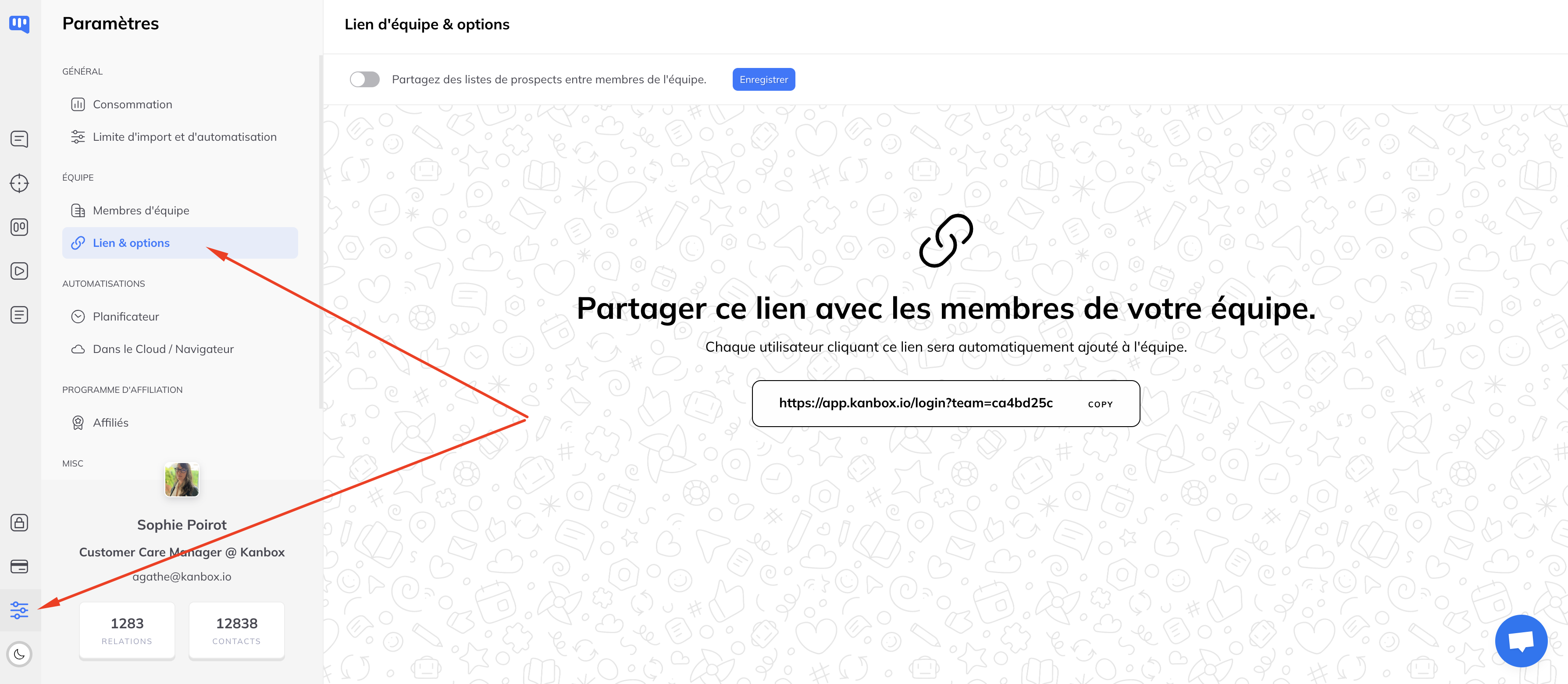
Invite a user to join your team
For another account to join your team, nothing could be simpler, just share the team link with them. If they access this link while logged into their account with Kanbox, they will then automatically join the team.
Manage your team's seats
If you wish, as a team administrator, you can manage team member subscriptions. You must purchase additional seats in your subscription. You can then distribute these seats to team members from the team member list.
Remove a user from the team
You can delete a member of your team at any time by clicking on the "Trash" icon on the corresponding line.