From the import list, it is possible to manage each import. To do this, simply click on the menu located to the left of each item in the list:
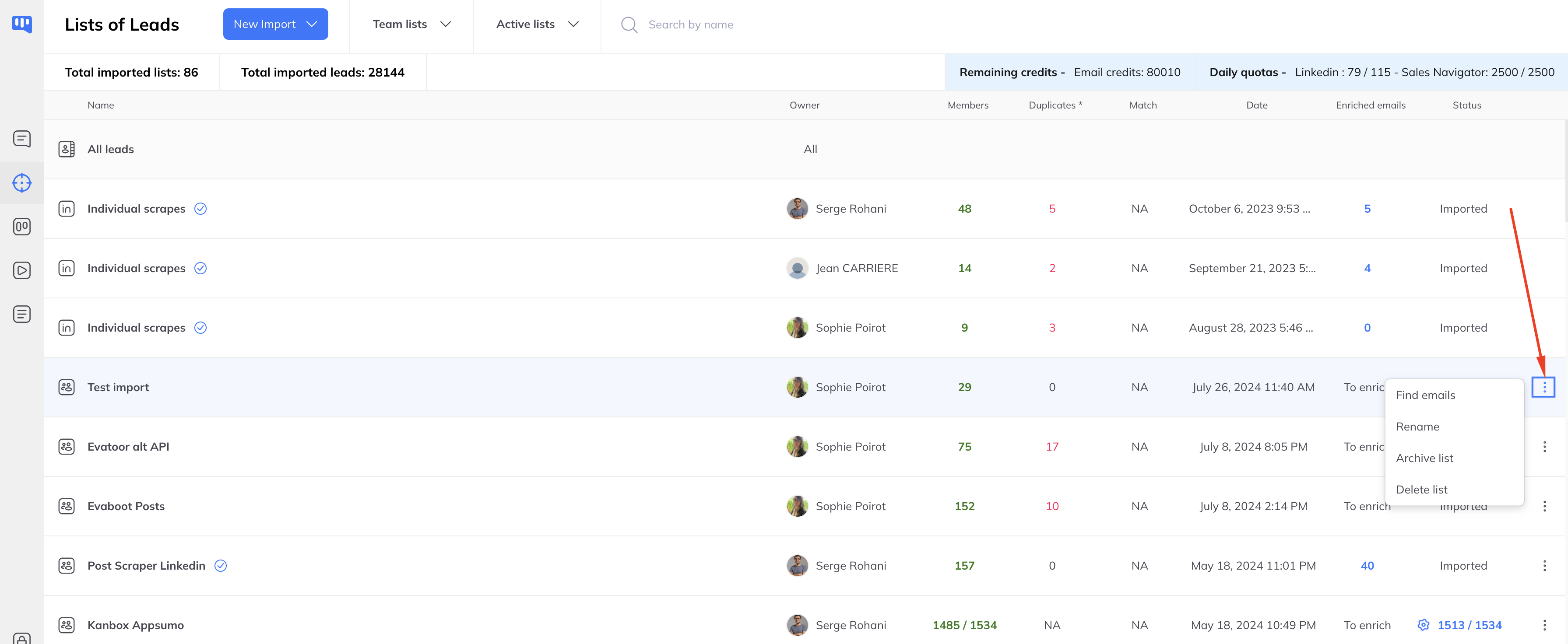
From this menu you can:
- launch a search for professional emails on the list of imported members - Rename the import - Archive the import - Delete import (this will not delete contacts added to inbox or pipelines) - Stop / Pause / Resume an import in progress