From the settings, it is possible to adjust different daily quotas.
It is advisable to correctly adjust these quotas according to the usage status of the Linkedin account. If the account is new and little used, it is important to set low quotas to prevent abnormal usage from being detected by Linkedin.
The important quotas to respect are:
- The number of connection requests: it must be 100 per week on average maximum (maybe a little more for a very active account), so around 20 per working day
- The number of profile visits: we recommend 80 visits / per account on average
- The number of messages: around 100 / day
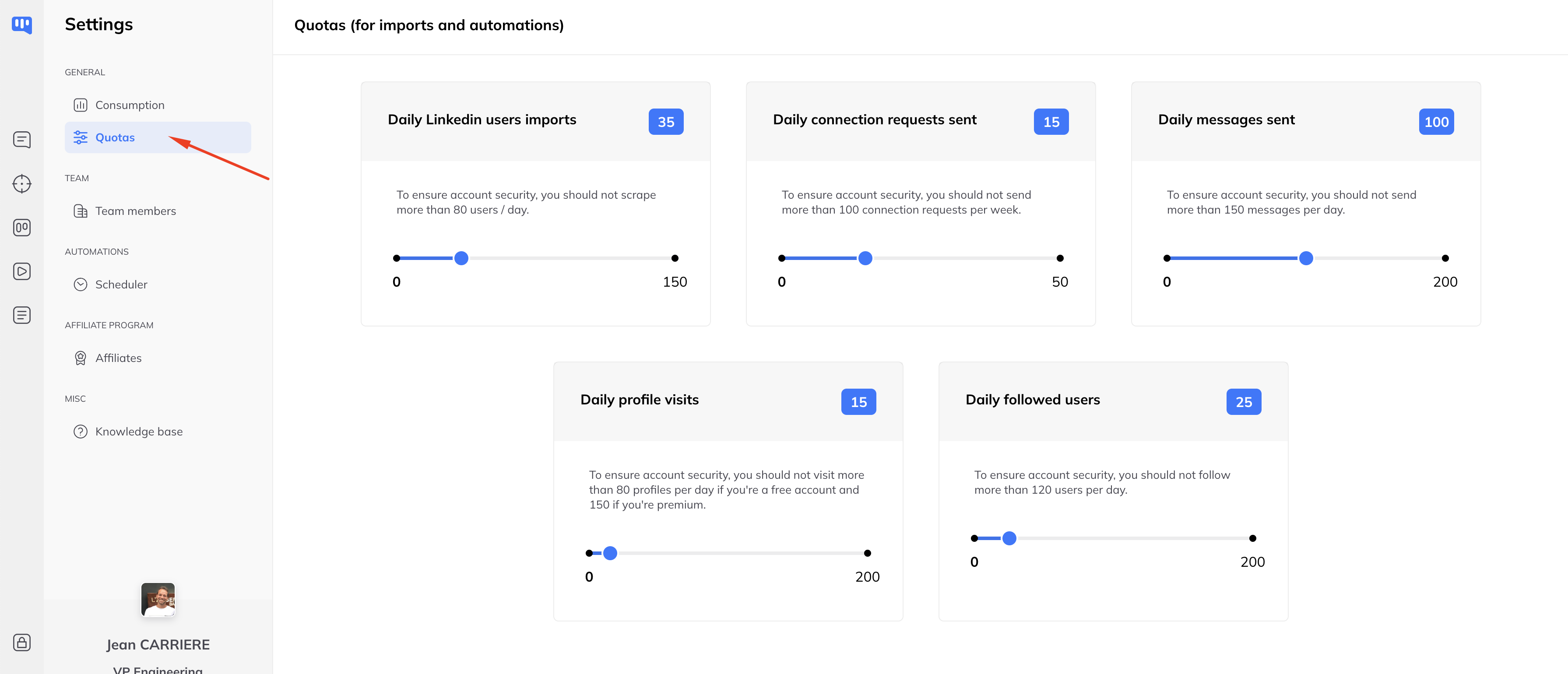
Quotas are used by Kanbox to plan campaigns and limit imports.
Nb: it is important to note that Kanbox places no limits on manual actions and mass actions (sending connection requests, messages). The user must be careful not to go beyond the limits of Linkedin.