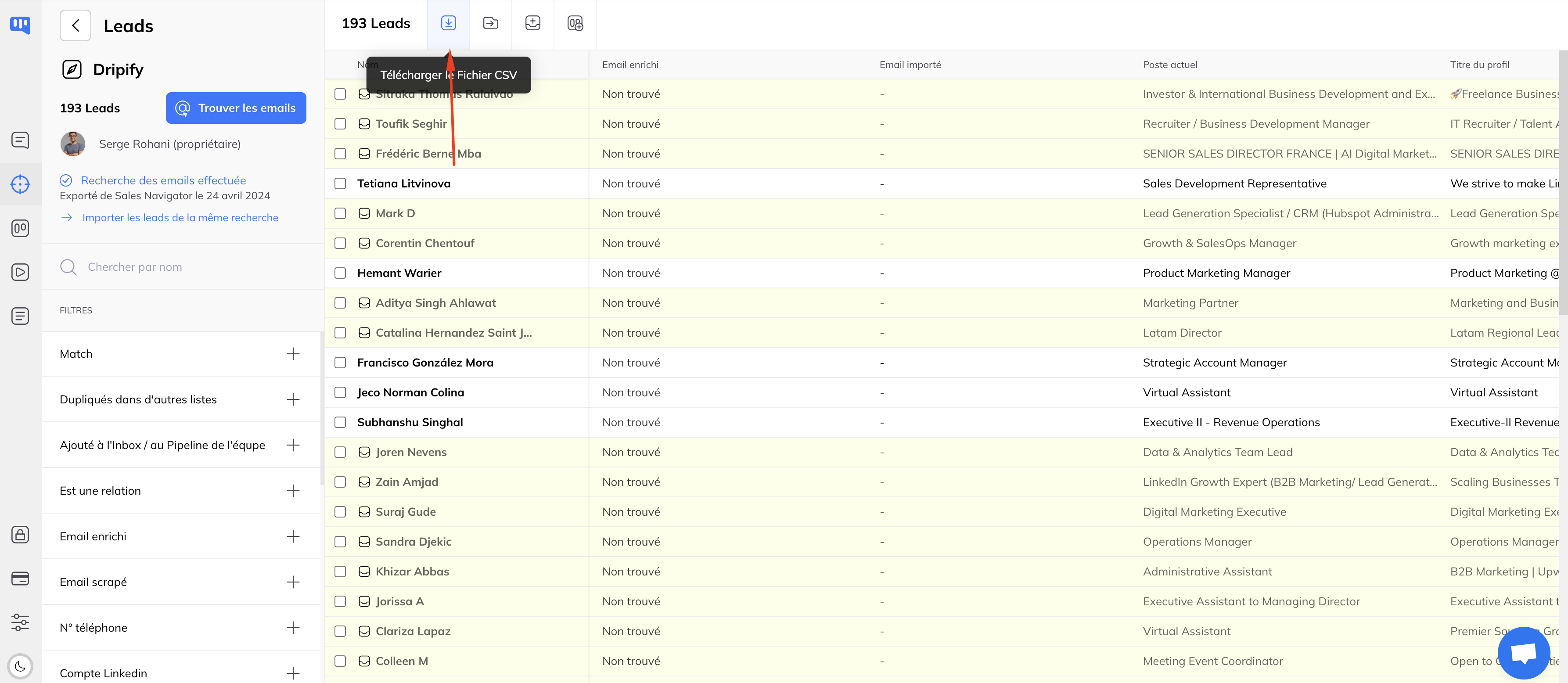Linkedin and Sales Navigator data scraping
Kanbox offers a powerful solution for exporting data to Linkedin and Sales Navigator, allowing professionals to fully exploit these platforms. Thanks to its advanced scraping features, Kanbox offers unrivaled capacity for data export, while respecting the policies of these platforms by simulating human behavior. This feature allows users to retrieve relevant information efficiently, while maintaining security and compliance with the rules established by Linkedin and Sales Navigator.
Scrape is unlimited with Kanbox
Kanbox offers unlimited scraping, allowing users to freely collect data from Linkedin and Sales Navigator. Unlike other apps, Kanbox does not limit its users with quotas, avoiding the need for expensive subscriptions. The only restrictions are those imposed by Linkedin, set at 100 profiles per day on Linkedin and 2500 on Sales Navigator. Kanbox has prudently established a limit of 80 profiles per day on Linkedin to ensure account security, in consideration of the variable monitoring exercised by Linkedin.
How to Scrape Linkedin with Kanbox?
Go to the Lead section of Kanbox
Click on the main button of this section: “New Export”.
There are several ways to export leads from Linkedin and Sales Navigator to Kanbox:
- Export a Linkedin member
- Export from Sales Navigator
- Export from a Linkedin search
- Export from a list containing profile URLs
- Export participants to a Linkedin event
- Export contributors from a Linkedin post
View the imported and exported CSV list
Once a list is imported, it is possible to see the retrieved members and optionally export these members to a CSV file.