Tag relationships from the inbox
By default, from the "Inbox" page, Kanbox automatically synchronizes all 1st level connections "Inbox > Relations".
Using labels allows you to classify these connections. By going over each connection, it is possible to assign one or more labels and thus find your way around your network.
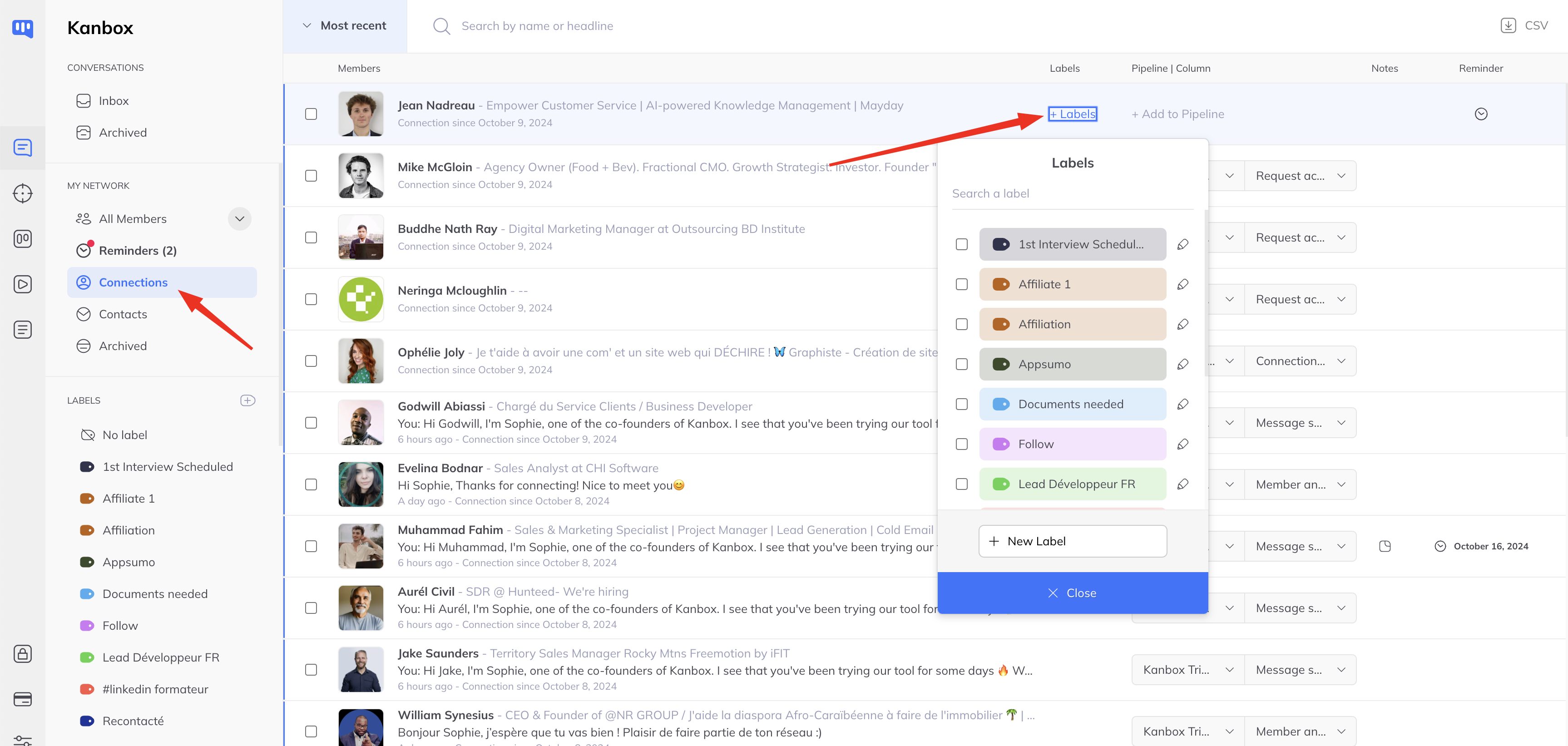
This approach works but can seem restrictive if your network is made up of several thousand connections... It would be more efficient to be able to perform advanced searches in order to classify your relationships in bulk. However, when Kanbox synchronizes relationships, only name/first name/image/headline information is retrieved by default. This does not allow for efficient searching to classify.
Sort from leads
Kanbox offers another approach to classify your relationships. First, you have to re-import them from the Leads page.
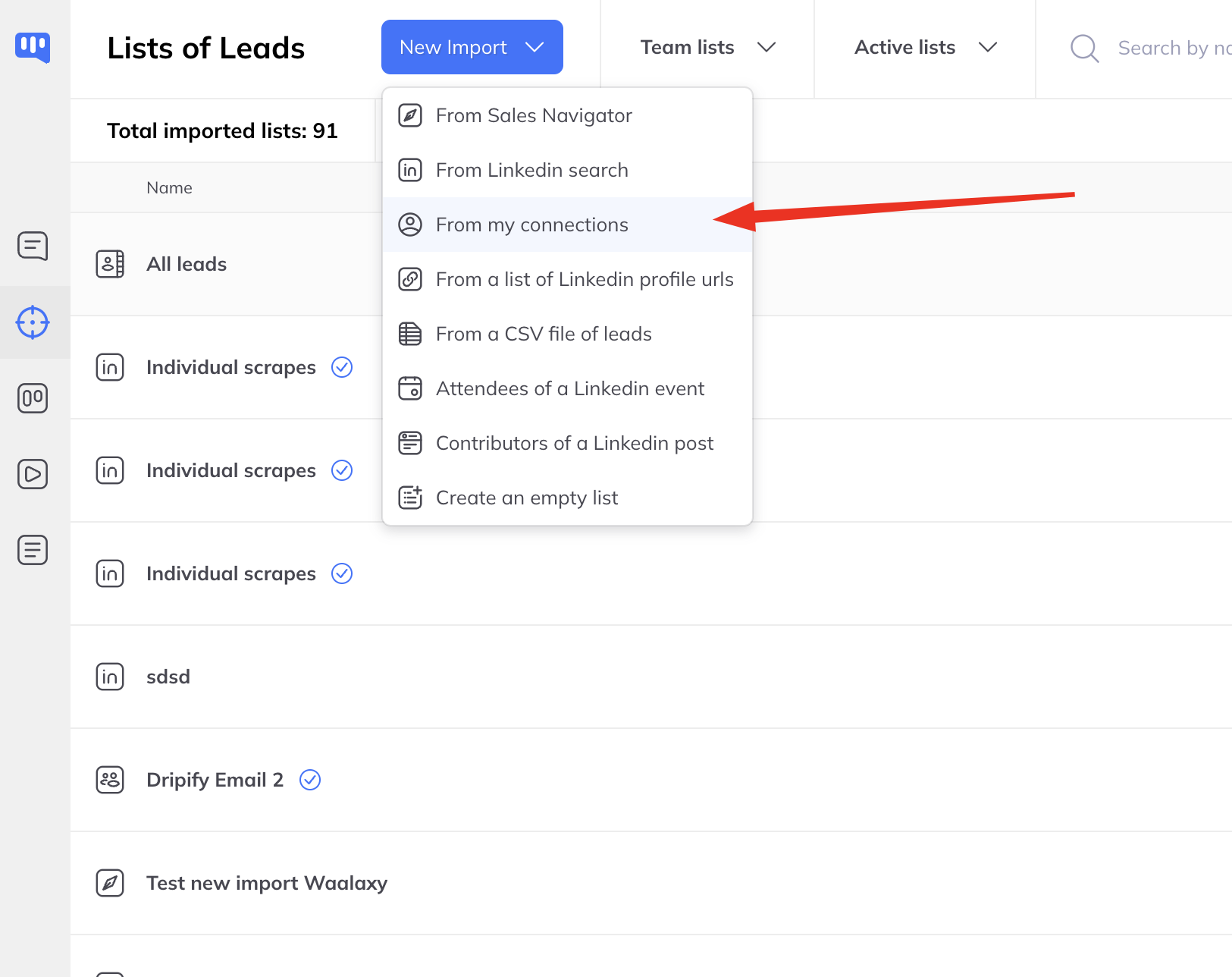
Once the connections are re-imported, you can see the list then
- use lead search filters to segment it
- use the "Add to my inbox / Add a label" function which will allow you to label them in your inbox
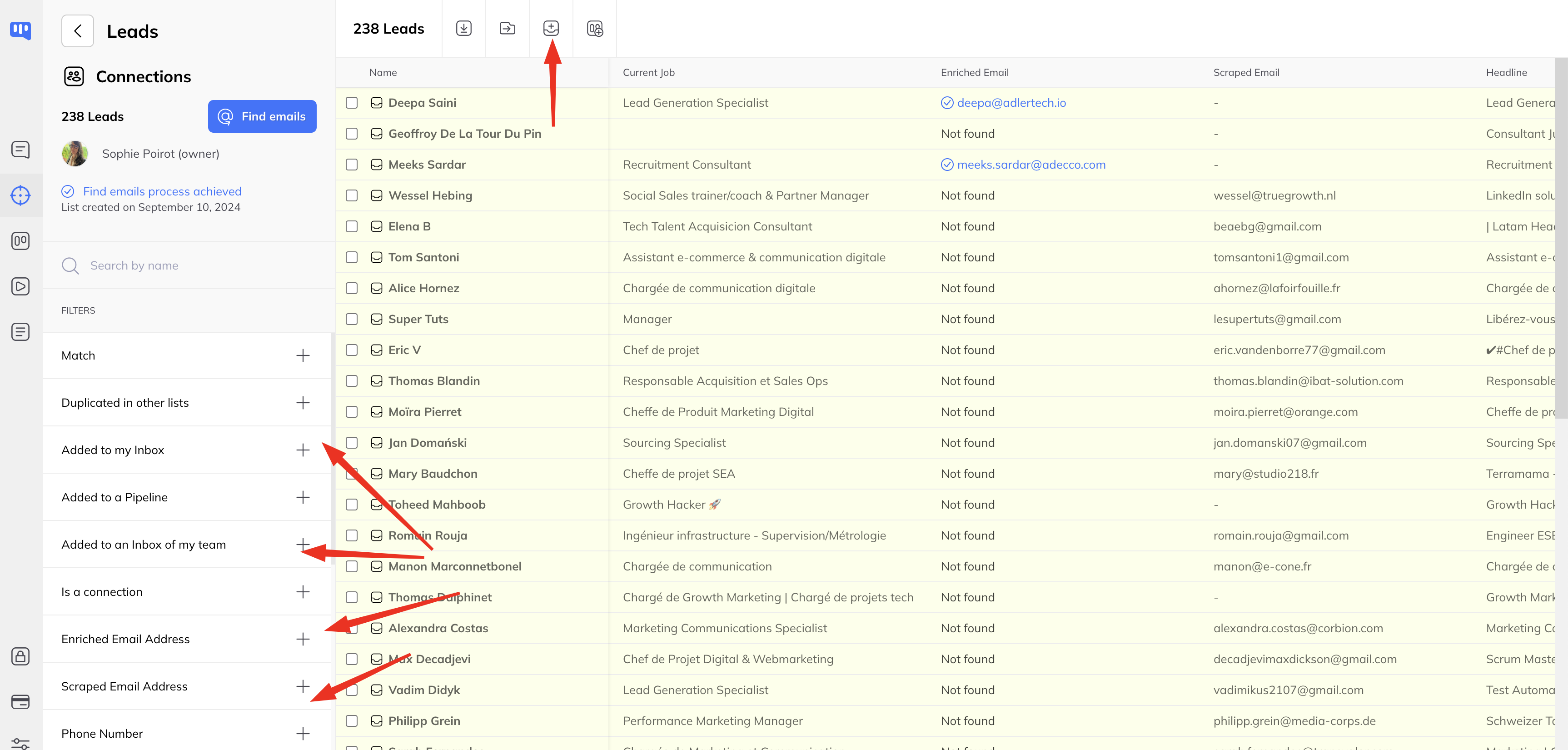
Rank with Sales Navigator
If you have a Sales Navigator subscription, one last possible approach is to use Sales Navigator's advanced filters to categorize your relationships.
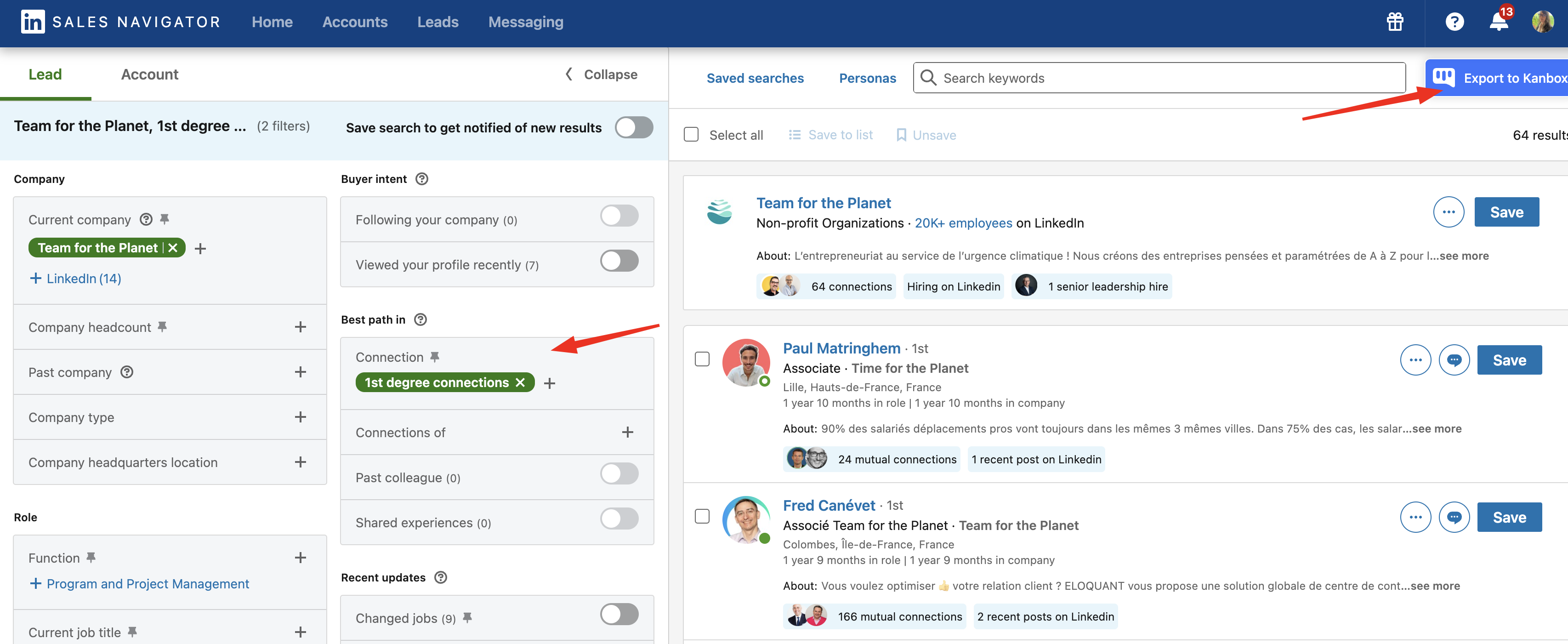
Use Sales Navigator filters to segment your relationships and for each search that matches a tag, run an import and then use the "Add to my inbox / Add a tag" action again to tag the relationships in the list.