If you are stuck at login and unable to connect, this may be due to several causes.
- First check that the Kanbox extension is correctly installed and activated
- If you are using Sidekick browser or have installed an Ad Blocker, disable it which can block Kanbox requests
- If despite this the problem is not solved, you can try to look at the extension's debug console to see where the problem comes from.
To do this, it will be necessary to carry out certain manipulations to help us understand the problem.
Open the extension console
Go to chrome://extensions and click on "Developer mode" then on "Service worker" at the Kanbox extension level
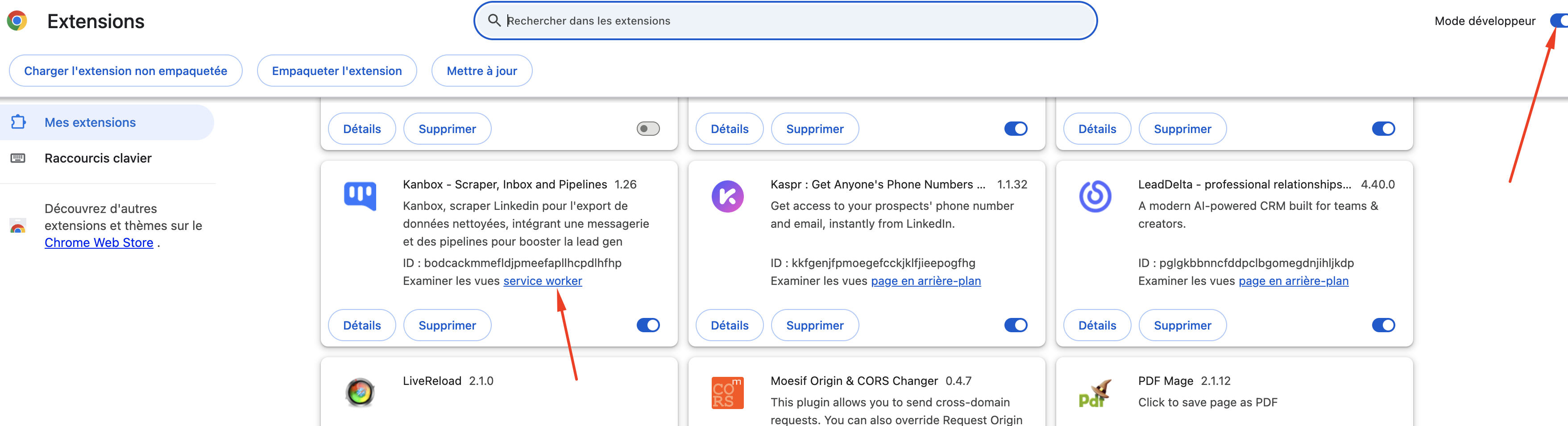
Show the “Network” tab
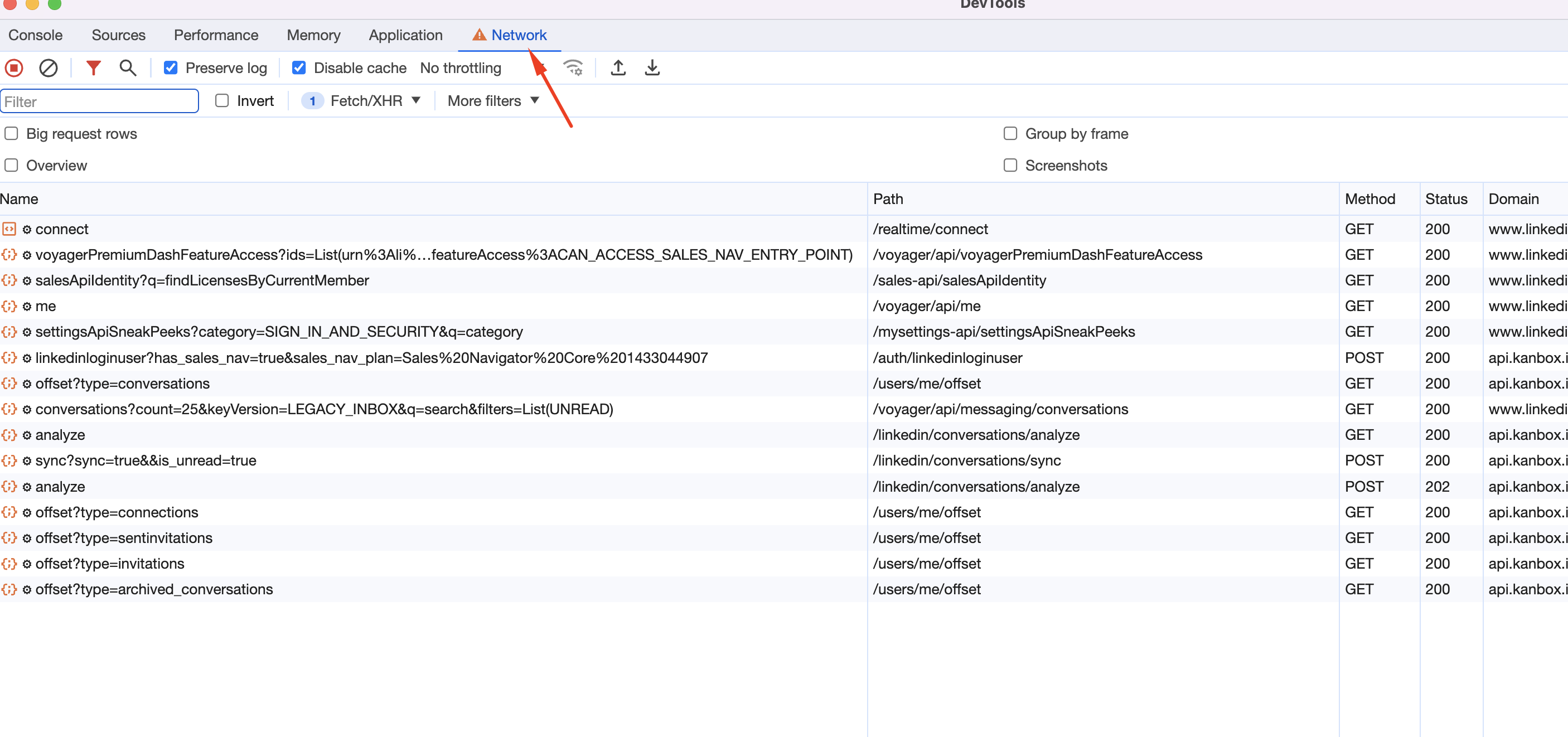
Refresh your Kanbox page and see if any requests are in error (in red). Similarly, go to the Console tab and see if any error messages are displayed. Take screenshots to share via our support chat.